Create Recovery Services vault
This section helps to create and configure an Azure Backup Recovery Services vault that stores backups and recovery points. To create a recovery services vault, perform the following steps.
To create a recovery services vault:
- Log in to Microsoft Azure using the obtained credentials:
- From the list of available Azure services, choose Recovery Services vaults . The Recovery Services vaults page appears.
-
Enter keywords ( Recovery Services vaults ) in search box on the Home page to search by name.
-
- Click on Create .
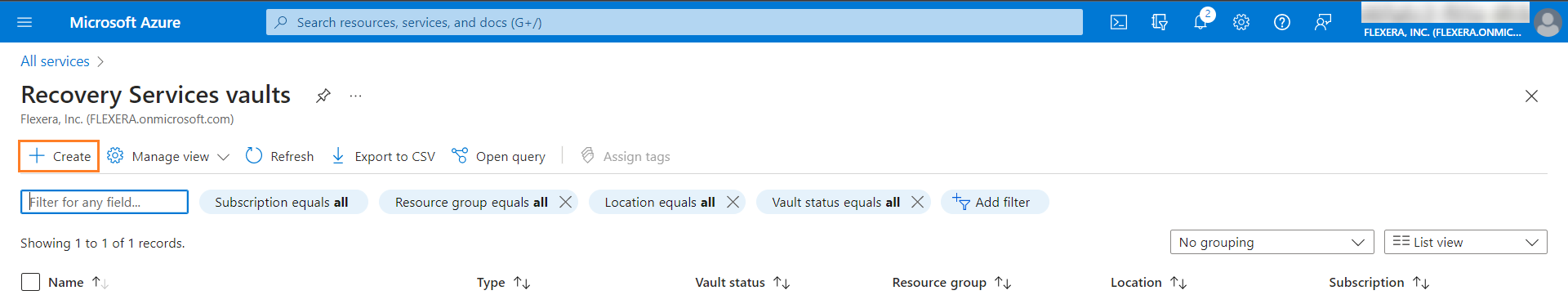
- The Create Recovery Services vault page appears.
- Enter the following information:
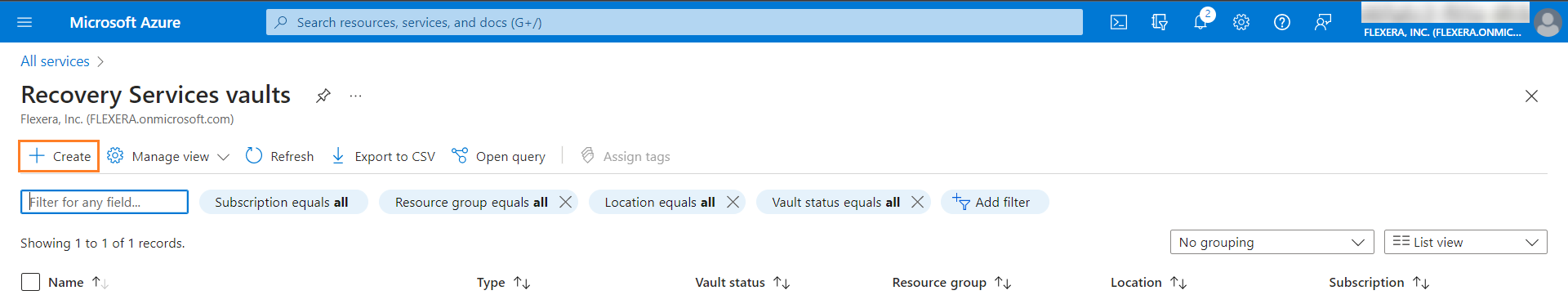
| Field | Description |
|---|---|
| Subscription | This field is pre-populated with the subscription. If required, you can select the required subscription from the drop down list. This is a mandatory field. |
| Resource group | This field is pre-populated with the resource group. If required you can add a new resource group by clicking on Create new link. For more information, see Create Resource Groups. This is a mandatory field. |
| Vault name | Enter the unique vault name. This is a mandatory field. |
| Region | This field is pre-populated with the region. If required you can select the desired region from the drop down list. |
- After adding the above fields, click Review + Create button.
-
Make sure that the required information has been added to all mandatory fields under all the tabs.
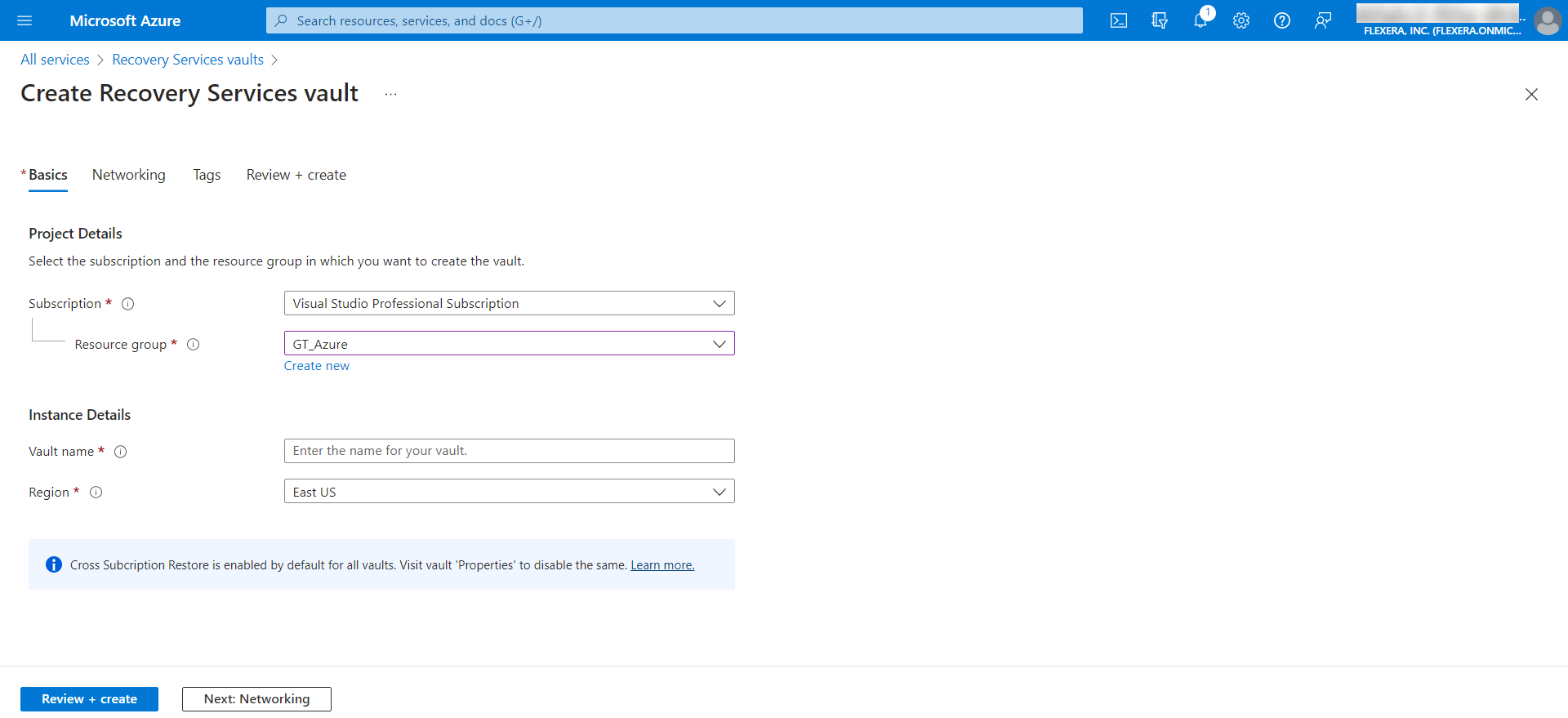
-
- Upon successful action, a newly created recovery services vault will be listed in the Recovery Services vault page.
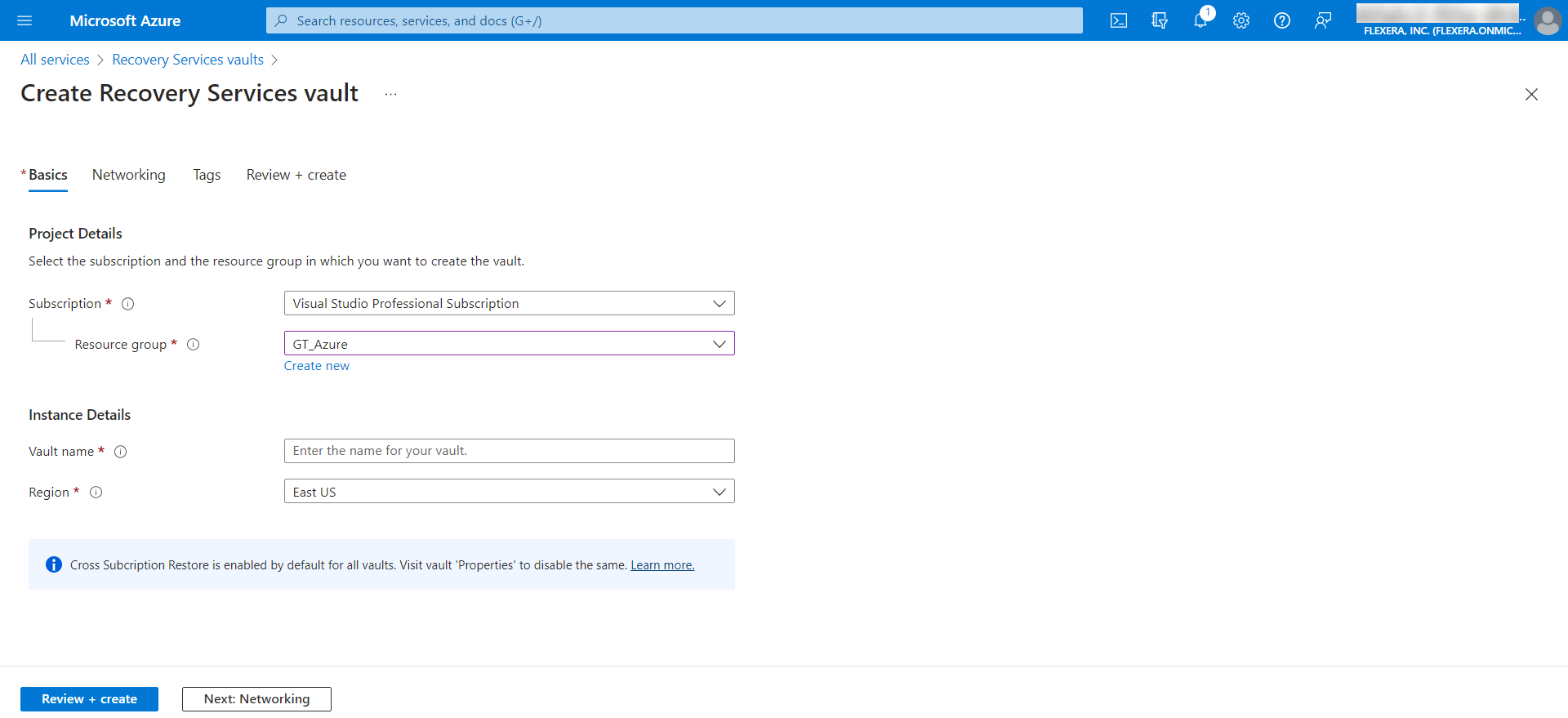
For more information, see** Create and configure a Recovery Services vault**.